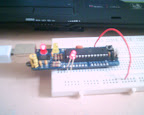

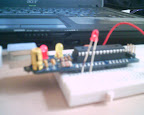
Hai.. Long time again since my last post. Just updated something, for my own notes, and anyone who an share this.
Last few month I have bought a electronic prototyping platform, which contains a mictrocontroller Atmega168. The board I bought was iDuino, a derivative from another electronic platform, that is Arduino. They are open source hardware and software platform, where you can customize the microcontroller to do almost anything. But right now, I just can blink the light 🙂
This is the iDuino board, a similar version of Arduino Diecimila. I just use the Arduino programming software, Arduino tutorial to start with the board. The only reason I bought iDuino instead of Arduino because its cheaper 🙂
iDuino is a breadboardable version. So, you can test your own circuit directly on a breadboard. There are a few version of Arduino you can choose from, according to your project need. This iDuino is a good start, and surely I will learn alot from it. It took me almost 4 month to get started, because of busy work. From beginning, i start buying tools, completing my toolbox, and now i have the time to play around with it.
I bought a unsoldered board iDuino, it took me almost one hour to solder them, and test it the other day. The board is connected to PC using USB, utilizing FT232RL, the same as in Arduino. So, I need to install USB Serial Converted driver, provided in Arduino programming software package. Arduino software provided with some sample code, and sample wiring to get started. At first when I try to load up a “blink” code, it gives me an error,
avrdude: stk500_getsync(): not in sync: resp=0x00 avrdude: stk500_disable(): protocol error, expect=0x14, resp=0x51
I search around, and found the solutions in Arduino forum. i just need to go to Device Manager –> Ports, there is a USB serial port. At first it was mapped to Port 15. Go to its properties, Port Setting, Advance, change the port number to something below 10. Then change the port in Arduino software to what you have change, through Tools –> Serial Port. Now I can start the coding and projects. 🙂
There is one guy who already proposing for a sumo challenge, in Ittutor forum. I dont know when I can get involve. I’m a newbie. huhuh.. Tunggu Bro Rizal, bagi saya blaja dulu 🙂
Salam…
Please post your progress about your project ni ye.
Macam interesting lak.
Where to get this Arduino kit ye? Boleh dapat locally tak?