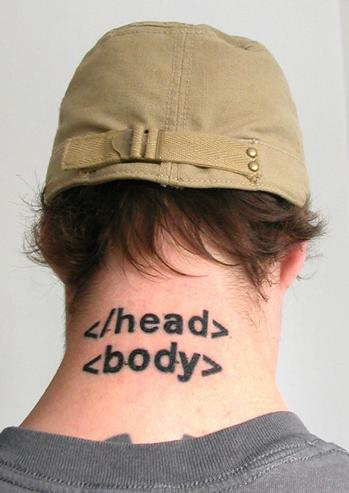Nowadays, more and more people start to make thier own personal website. The human nature, wants to be acknowledge, to be known, the feeling of belongings, inclined people to have thier own webiste.
More technology have been invented to helps people to have thier own website. Free website hosting have included file manager to make website management much more easier. Today, blogging come accross, where user can have their own website even without knowing about all HTML tags. But still, we should not neglect the basic knowledge of HTML.
This post would be an answer on “how to make your own website?”. Not really an answer actually, but as a guideline and basic information
Inside here I include some basic HTMl tag for you to be familiar with.
Include an image
<img src=”image_name.jpg”>
This code will insert an image in your documet. There are some additional arguments that can be included in the IMG tag. Blow is an example
<img src=”image_name.jpg” height=”400″ width=”350″ border=”0″>
The tag is pretty simple, you can understant it as you can read it. It specify the height and width of the image.
Link TAG
You can make a hyperlink to another page of your website, or to another page accross the internet. It can be also a hyperlink to a HTML page, or a media to be executed or dowloaded. This is the sample tag:
<a href=”another_page.htm” target=”_blank”>
There is another arguments that added to the TAG, that is target. Target argument is to define the linked documet to be opened in which frame or browser. In this case, _blank is to tell the browser to open the document in a new window. If you’re implementing frame in your website, target will tell your browser to open the document in which frame.
I think this is enough for everyone for having their own website, with image and few pages.
Another method is by using Blog. You can register for free, and have your own page easily, even without even knowing HTML tag. Example of free blogging service are BlogDrive.Biz and MyBlogArea.com.
Havva try! 🙂